As another New Year begins, most of us are open to some new practices that improve life both at home and at work. Probably the most common challenge we face personally in the new year is our weight. I put on my share, and it’s never easy to get back on track!
Reducing calories on the intake side is a good start, however, coupled with a regular regimen of exercise, diet has a multiplying effect. Suddenly, the effects of exercise go far beyond the goal that drove the change in activity, and it pervades other areas.
It’s no different in IT.
The table below is the exercise multiplier that can be used to understand how much higher your caloric input can be to maintain your weight comparing different levels of activity. In addition, here’s a CDC link to read on the Benefits of Physical Activity.
Whether you have just completed your year-end budgets or not, it won’t be long before cost pressures, time pressures and all the other pressures of new projects squeeze many of us into ‘surviving the next day’ versus moving along a progressive path of improvement. I’ve been there.
Digging Your Way Out of the Holiday Workload Avalanche
Some of us may feel like Ground Hog Day is really the week after the New Year; which typically begins with consecutive day-long ‘war room’ events to sort out incidents from:
- the avalanche of changes that broke loose after holiday freezes
- the normal jump in workload demand as a new year begins
- the new demand from the customers that sales signed up on New Year’s Eve to meet their year-end goals
How can you make progress in that situation? After you dig out from the initial avalanche, my suggestion is to start with something known and something relatively easy to change. The progress of small deliberate steps can become a positive and pervasive ongoing practice.
This may be as simple as evaluating your infrastructure configuration with a health assessment. For most z/OS environments, this is non-trivial; but starting with something that is easily overlooked and not too difficult to remedy can pave the way for more progress.
Checking your Coupling Facility Activity
With the hundreds of other configuration options to consider on your z/OS systems, a suitable ongoing health assessment gives you a proactive stance and positions you to begin addressing the cost and complexity of your major mainframe applications and changing business demands. One area worth a quick look is checking your Coupling Facility activity for:
- long synchronous CF requests, and
- conversion of synchronous requests to asynchronous requests.
What’s too long? Best practices indicate that you should be seriously investigating anything greater than 60 microseconds.
Why? Depending on the frequency of those requests, it could be costing you some valuable processing power, not to mention added latency for the affected workloads. I don’t know about you, but cutting down CPU a percentage point or two in the first month sounds like a great way to start the New Year!
Improving the Health of your IT Systems
While this may seem like an old issue that you don’t have to worry about, our technical services have recently reviewed some system data with > 200-microsecond latency!
SHARE presentations, such as “The Skinny on Coupling Thin Interrupts” (copyrighted Watson and Walker material) and other materials, such as this document from IBM, are readily available online. These online resources can assist you with some minor changes that can be made with new features and options in your z/OS environment that could overcome the items above.
Investing a little time driving a small win will help you start the new year on the right foot and provides a nice way to win allies and continue improvements to the health of your IT systems.
You may also consider Watson and Walker’s preferred method of performing health assessments on a daily basis using an advanced z/OS performance management and analytics solution, such as IntelliMagic Vision. IntelliMagic Vision provides an automated way to conduct daily health assessments for your coupling facilities and the rest of your z/OS infrastructure. This option is helpful for when your normal job responsibilities prevent you from doing intensive health assessments manually.
The image below is one of several ‘bubble charts’ that automatically assess many metrics for the coupling facility components, down to the structure level. In addition, change detection reports for many of these metrics also provide early hints of changes in middleware and applications that may result in unanticipated impacts to coupling facility performance.
Figure 1: Coupling facility Health Insights and Change detection
Check out this white paper on Coupling Facility Health and Performance and find out how you can get on the road to true z/OS fitness this year!
Reporting on Coupling Facility Health and Performance
This white paper demonstrates how to effectively monitor the coupling facilities in your environment and automatically highlight any developing problems.
This article's author
Share this blog
You May Also Be Interested In:
What's New with IntelliMagic Vision for z/OS? 2024.1
January 29, 2024 | This month we've introduced updates to the Subsystem Topology Viewer, new Long-term MSU/MIPS Reporting, updates to ZPARM settings and Average Line Configurations, as well as updates to TCP/IP Communications reports.
Making Sense of the Many I/O Count Fields in SMF | Cheryl Watson's Tuning Letter
In this reprint from Cheryl Watson’s Tuning Letter, Todd Havekost addresses a question about the different fields in SMF records having different values.
What's New with IntelliMagic Vision for z/OS? 2024.2
February 26, 2024 | This month we've introduced changes to the presentation of Db2, CICS, and MQ variables from rates to counts, updates to Key Processor Configuration, and the inclusion of new report sets for CICS Transaction Event Counts.
Book a Demo or Connect With an Expert
Discuss your technical or sales-related questions with our mainframe experts today

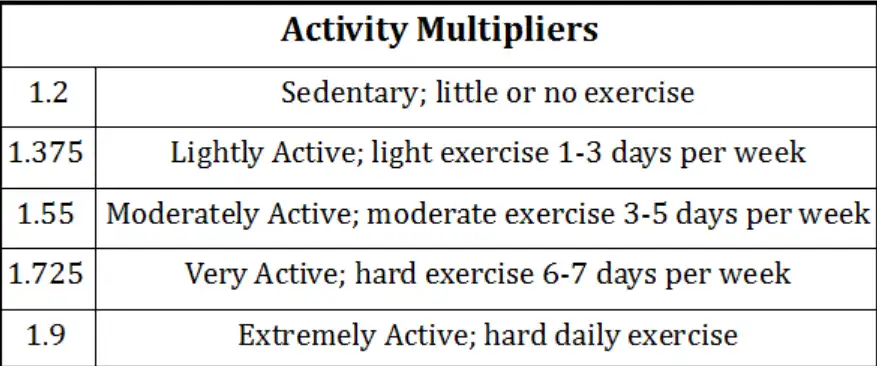
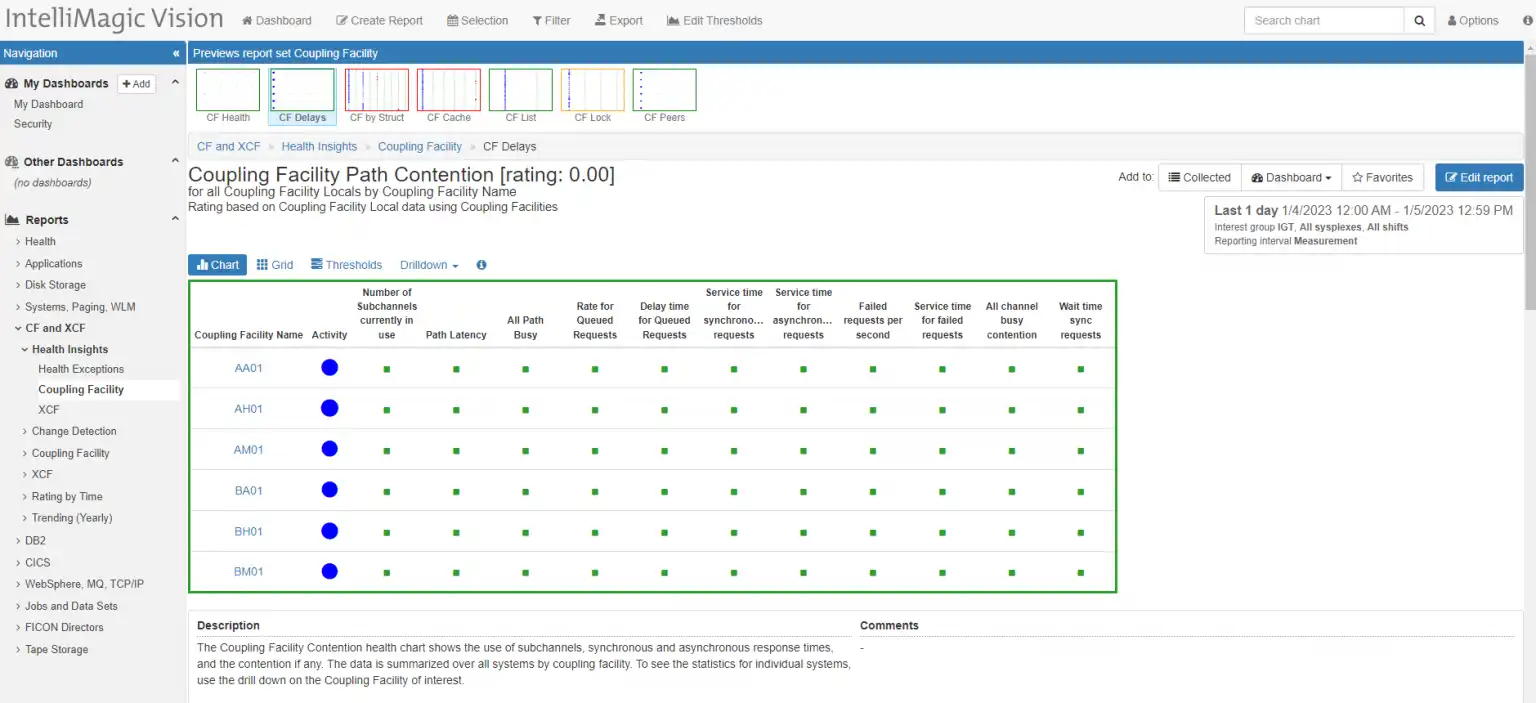
 Jack Opgenorth
Jack Opgenorth