Is TS7700 Synchronous Mode Copy Just Another Replication Mode?
It seems awkward to still be talking about Synchronous Mode Copy in 2021 (almost 2022). Synchronous Mode Copy was introduced in 2015 with TS7700 R2.1 and has been in use by many environments since then. However, there are still customers using Immediate copies (also called RUN copies) or deferred copies for local clusters.
The two primary benefits to using Synchronous Mode Copy (Sync Mode) for local copies over Deferred Copies are:
- Reduce Your RPO (Recovery Point Objective)
- Avoid waiting for a job until the Rewind Unload (RUN) copy is produced
These two reasons are obvious, but a lesser-known benefit to using Synchronous Mode is a more efficient cache flow and therefore a more efficient utilization of the disk cache.
TS7700 Cache Flow and Disk Utilization
Immediate and Deferred copies read the data from cache to produce the copy. This is shown as “Outbound copy data rate” in the IntelliMagic Vision chart below. Synchronous Mode Copy does not need this additional read from cache because the write is directly sent to the secondary cluster during the original write. So, one type of reading from cache is not needed anymore using Synchronous Mode Copy.
Figure 1 below compares the cache flow from a cluster before (left side) and after (right side) a customer’s site switched from Immediate and Deferred Copies to Sync Mode.
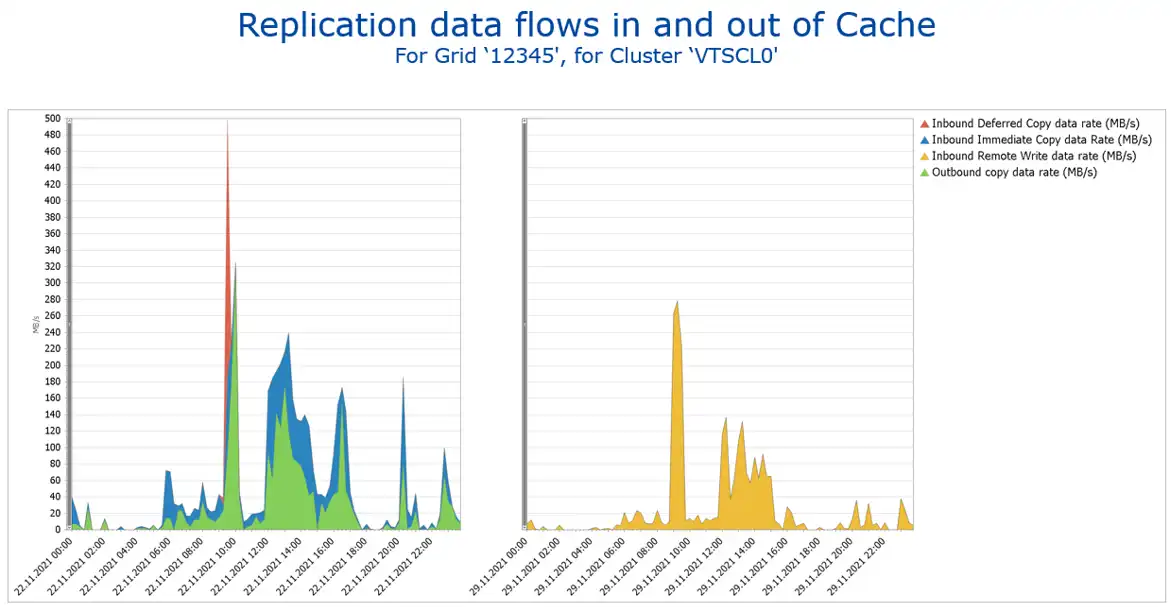
Figure 1 – Replication data flows in and out of Cache
The workload at these two days was similar. As you can see, the Synchronous Mode Copy is reported as “Inbound Remote Write data rate” and is lower than the MB/s cache flow which was needed for Immediate and Deferred Copies in the week before.
Will This Reduction Also Lower My Average of The Maximum Disk Utilization?
The answer is: It Depends.
If the cache bandwidth was exhausted before, the likelihood is high that a process which was prolonged due to missing cache cycles before will now use the freed-up cycles. In that case you will not see a decrease in the average of the maximum disk utilization.
Also, for TS7700 with Tape Attach, the cycles may be re-used for premigration – and again the overall disk utilization may not be lower.
However, the benefit that other process will run smoother should be worth the small effort of changing the content of the management class.
This article's author
Share this blog
Monitor, Troubleshoot, and Optimize IBM TS7700 Virtual Tape Performance
This white paper demonstrates how you can achieve optimal performance on your IBM TS7700 virtual tape subsystems. Easily troubleshoot and resolve issues, and set up automatic monitoring for your virtual tape health and performance.
You May Also Be Interested In:
How to Find Sick But Not Dead (SBND) TS7700 Tape Clusters
Rather than waiting for a remote VTS to fail, you should be reviewing these key TS7700 reports to determine if remote clusters are receiving replication data or not.
Are My Remote Clusters Receiving Replication?
Review these key reports when troubleshooting remote cluster issues or trying to determine if your remote clusters are receiving replication.
How to Make the Best of IBM’s TS7700 Virtual Tape Solution | IntelliMagic zAcademy
Watch this webinar if you’ve ever experienced frustrating performance issues or just want to ensure your TS7700 environment is optimized per best practices.
Book a Demo or Connect With an Expert
Discuss your technical or sales-related questions with our mainframe experts today

 Katja Denefleh
Katja Denefleh