Have you ever wondered whether you should enable Adaptive Flash Cache on your HPE 3PAR?
Adaptive Optimization (AO) is HPE 3PARs automatic tiering solution. It provides the user with several performance and capacity related parameters for influencing the behavior of the automatic tiering. I covered this in detail in this whitepaper about HPE 3PAR AO. One of the findings from that study was that in this particular customer’s environment there were too many I/Os on the 450 GB 10K RPM drives and there were not enough I/Os on the SSDs. The result was that the 450 GB 10K RPM drives were running at nearly 100% busy all the time. My suggestion was to enable Adaptive Flash Cache (AFC) by allocating some of the under-utilized SSD capacity. AFC supplements DRAM with NAND flash devices to cache small (<64 KB) frequently accessed read blocks and ultimately to improve read response time.
The workloads, in this case, were VMWare, and an online database system. It should be noted this blog was written for a specific workload with specific AO policies and will not apply as a general guideline.
Here are the key points of this customer’s example:
- 450 GB 10K RPM drives had too much workload
- SSDs didn’t have enough workload
- Original data was captured on March 9th, 2015 – No AFC
- New comparative data was captured on December 7th, 2015 – AFC enabled with 1,024 GB of SSD
Figure 1 shows the overall Back-end Drive Rate. The overall rate was 3.61% lower on Monday, December 7th, 2015, as compared with Monday, March 9th, 2015, but close enough for this comparison.
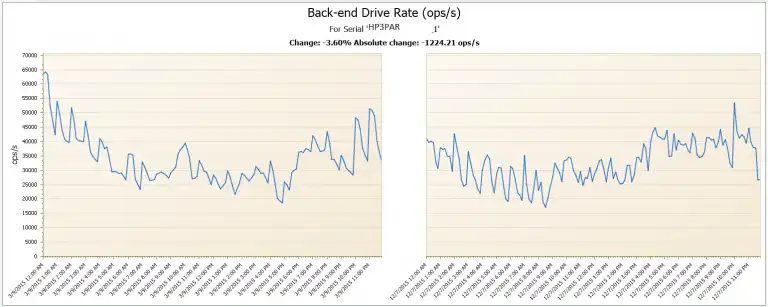
Figure 1: Back-end Drive Rate
As you can see from the distribution of workloads in figure 2 on the 450 GB 10K RPM drives for the dates of March 9th compared to December 7th workloads, there was a 9.18% decrease in I/Os on the 450 GB 10K RPM drives. This was not as drastic as we had hoped, but does consist of a measurable improvement.
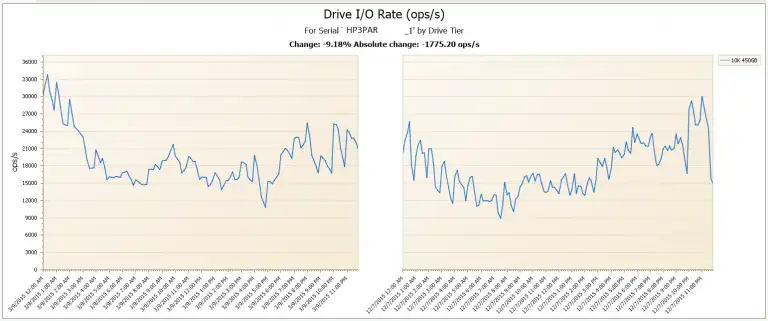
Figure 2: Drive I/O Rate for 450 GB 10K RPM drives
Figure 3 shows the distribution of workload on the 900 GB 10K RPM drives for the dates of March 9th, as compared with December 7th. There was a 34.1% decrease in I/Os on the 900 GB 10K RPM drives. We were not trying to reduce the load on the 900 GB drives, so this was an unexpected find. Apparently, a healthy chunk of the I/Os on the 900 GB drives was well suited for the AFC.
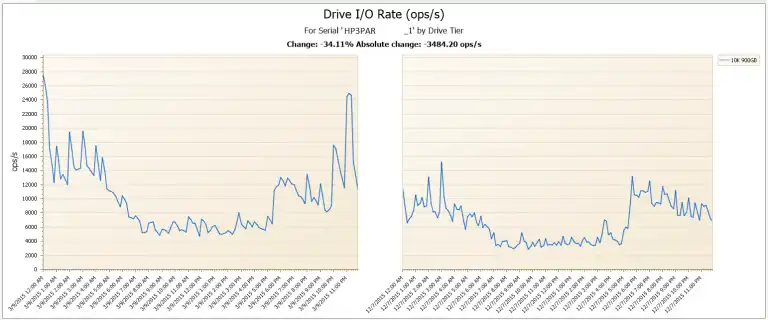
Figure 3: Drive I/O Rate for 900 GB 10K RPM drives
When comparing the SSDs, you can see in figure 4 that the workload on the SSDs increased dramatically: 90.85% to be exact. This included SSD space for AO policy as well as AFC usage.
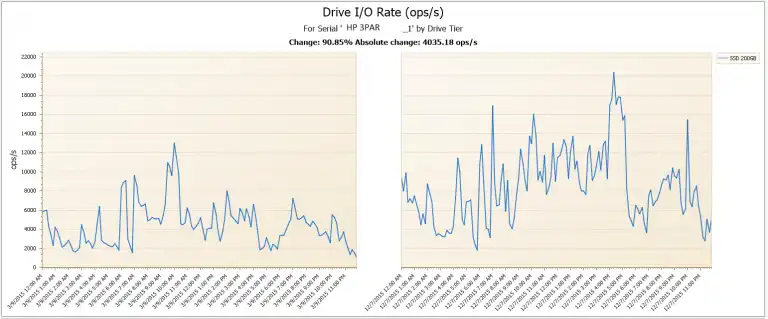
Figure 4: SSD Drive I/O Rate
In summary, the HP AFC feature was effective at moving a significant amount of the workload previously on spinning drives to the SSDs. In my opinion, there are still far too many I/Os on the 450 GB drives and this could potentially be an issue later as the workload grows. If you would like to understand the effectiveness of your AO policies or your AFC, contact us.
Achieving Balance in HPE 3PAR Environments
This white paper takes you through an HPE 3PAR Adaptive Optimization Case Study to demonstrate how the AO functions so that you can optimize your HPE 3PAR environment.
This article's author
Share this blog
Related Resources
HPE 3PAR Performance Best Practices Guide
Learn ways to implement your 3PAR storage such that you have the best possible performance and resiliency in your environment.
Improve Collaboration and Reporting with a Single View for Multi-Vendor Storage Performance
Learn how utilizing a single pane of glass for multi-vendor storage reporting and analysis improves not only the effectiveness of your reporting, but also the collaboration amongst team members and departments.
A Single View for Managing Multi-Vendor SAN Infrastructure
Managing a SAN environment with a mix of storage vendors is always challenging because you have to rely on multiple tools to keep storage devices and systems functioning like they should.
Request a Free Trial or Schedule a Demo Today
Discuss your technical or sales-related questions with our availability experts today

 Brett Allison
Brett Allison