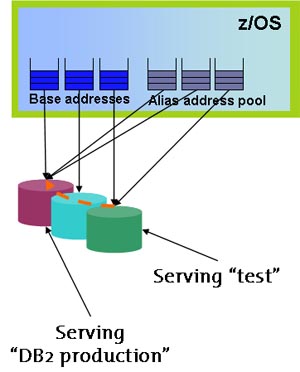Parallel Access Volumes (PAV) allow z/OS to start more than 1 I/O to each System z 3390 image. This way most queueing can be eliminated, and overall I/O throughput can be improved significantly.
PAV uses ‘alias’ addresses are used to start the additional I/Os. The ‘alias’ addresses need to be configured by the installation. Two different modes are supported in z/OS:
- With Static PAVs the alias assignment is fixed, so you need to manually assign a certain number of aliases to each volume for which you want to reduce queueing.
- With Dynamic PAVs the alias assignment will be more dynamic, you simply assign a pool of addresses to each LCU. z/OS will assign the aliases where they are most useful to reduce queuing and to help meet the service objectives of your installation.
- With HyperPAV the alias assignment occurs for each individual I/O request for each LPAR accessing the Disk Subsystem. This mechanism is by far the most efficient.
When HyperPAV cannot be used, dynamic PAV (shown in the image) is the preferred option to use, as it will automate the alias management.
You do need to know how many aliases to assign to each volume. How many are needed depends mostly on the activity of the volume, where larger volumes (“3390 Model 54”) are more likely to show a high I/O rate. IntelliMagic Vision for z/OS provides recommendations on the number of aliases required for both HyperPAV and Dynamic PAV configurations.
zSystems Performance Management
Optimize z/OS Mainframe Systems Management with Availability Intelligence
Benefits
Db2 Performance Management
Prevent Availability Risks and Optimize Db2 Performance
Benefits
Easy visibility into key Db2 metrics through SMF records is crucial to proactively prevent availability risks and to effectively manage and optimize performance.
CICS Performance Management
Monitor and Profile CICS Transactions and Regions with IntelliMagic Vision
Benefits
IntelliMagic Vision enables performance analysts to manage and optimize their z/OS CICS transactions more effectively and efficiently, as well as proactively assess the health of their CICS regions.
Virtual Tape Performance Management
Proactively Manage Virtual and Physical Tape Environments
Benefits
IntelliMagic Vision enables performance analysts to manage and optimize their z/OS Virtual Tape environments more effectively and efficiently.
Disk & Replication Performance Management
Automatically Detect Disk Performance Risks & Quickly Resolve Issues
Benefits
IntelliMagic Vision enables performance analysts to manage and optimize their z/OS Disk and Replication environment more effectively and efficiently.
MQ Performance Management
Optimize and Analyze MQ Activity and Performance
Benefits
IntelliMagic Vision enables performance analysts to manage and optimize their z/OS MQ configurations and activity more effectively and efficiently, as well as proactively assess the health of their queue managers.
z/OS Network Performance Management
Automatically Monitor Mainframe Network Security and Protect Your Data
Benefits
IntelliMagic Vision automatically generates GUI-based, interactive, IBM best-practice compliant rated reports that proactively identify areas that indicate potential upcoming risk to TCP/IP health, performance, and security.
z/OS Connect: Modern Mainframe API Environment
Optimizing Mainframe API Monitoring for Improved Resource Management
Benefits
Book a Demo or Connect With an Expert
Discuss your technical or sales-related questions with our mainframe experts today